So now we know that “Back to the Mac” refers to iOS coming back to it’s parent operating system, Mac OS X. Basically Apple is deciding to take some of the good ideas of the iOS experience (the iPad received particular emphasis) and bring them to the Mac Desktop.
Apple provided a limited sneak peak at Mac OS X Lion, including the upcoming Mac App Store. Seeing is believing though, so read on for screenshots and more information about each item.
Mac OS X 10.7 Lion Features
Here are the main features reviewed by Apple, with screenshots to show them off where available.
Multi-touch gestures – (we called it) – Apple knows that touch screen notebooks don’t work, trackpads and mice are the way to multitouch a desktop operating system. With this in mind, Lion will have advanced gesture support Mac App Store (we called it!) – The App Store revolutionized mobile applications, so of course they bring it to the Mac. Features are automatic installation, one-click downloads, automatic app updates, apps will be licensed for use on all of your Macs. This will be available first under 10.6 Snow Leopard in 90 days. On the developer side, the Mac App Store will have the same developer 70/30 split as the iOS App Store, and submissions will be accepted soon. See screenshot below of the Mac App Store: Launchpad – App Home screens – Launchpad is Home Screen for your Mac, supports multitouch gestures and multiple pages of apps, folder support, the whole thing very similar to iOS on an iPad. This is part of a newer and more refined Mac OS X GUI. See screenshot below: Full screen apps – immersive experience of iOS apps comes to the Mac, true full screen support for apps, takes away window bars. Supports multitouch gestures to swap between fullscreen apps, desktops, and other apps. See screenshot below: Mission Control – Expose, full screen apps, Dashboard, Spaces all in one – (we called better window management) – how do you make them all work together? Unify them under Mission Control Auto-save – self explanatory, awesome feature and much needed. Clicking Save feels archaic after using an iPad/iPhone, doesn’t it? Yup, bring it to Mac OS X Auto resume app state when launched – just like automatic saving, auto-resuming is a must have feature from iOS
So that’s what we were given for now, Mac OS X Lion has a scheduled release date of summer 2011. By the time it ships, I anticipate several more features that we discussed before to appear (particularly the more subtle things like real NTFS support and AirPlay, possible cloud support).
You may notice a fair amount of the Mac OS X Lion features listed above I predicted, this is not because I have a crystal ball or some secret telepathic connection with Steve Jobs, I just think many of the features represent a natural progression of Mac OS X.
All of the above screenshots are from Apple and were made available through their Mac OS X Lion preview.
So now we know that “Back to the Mac” refers to iOS coming back to it’s parent operating system, Mac OS X. Basically Apple is deciding to take some of the good ideas of the iOS experience (the iPad received particular emphasis) and bring them to the Mac Desktop.
Apple provided a limited sneak peak at Mac OS X Lion, including the upcoming Mac App Store. Seeing is believing though, so read on for screenshots and more information about each item.
Mac OS X 10.7 Lion Features
Here are the main features reviewed by Apple, with screenshots to show them off where available.
Multi-touch gestures – (we called it) – Apple knows that touch screen notebooks don’t work, trackpads and mice are the way to multitouch a desktop operating system. With this in mind, Lion will have advanced gesture support
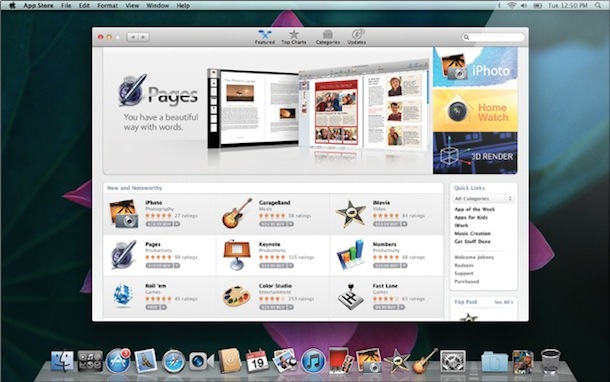
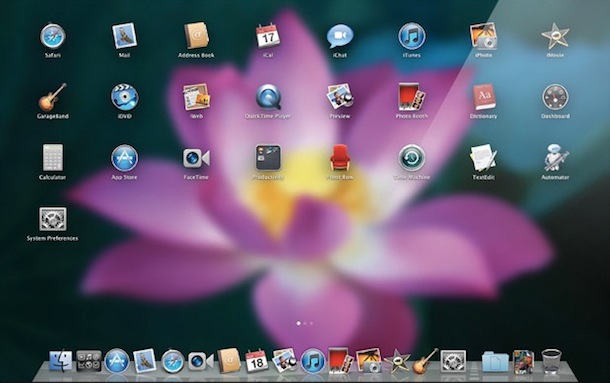

Mac App Store (we called it!) – The App Store revolutionized mobile applications, so of course they bring it to the Mac. Features are automatic installation, one-click downloads, automatic app updates, apps will be licensed for use on all of your Macs. This will be available first under 10.6 Snow Leopard in 90 days. On the developer side, the Mac App Store will have the same developer 70/30 split as the iOS App Store, and submissions will be accepted soon. See screenshot below of the Mac App Store:
Launchpad – App Home screens – Launchpad is Home Screen for your Mac, supports multitouch gestures and multiple pages of apps, folder support, the whole thing very similar to iOS on an iPad. This is part of a newer and more refined Mac OS X GUI. See screenshot below:
Full screen apps – immersive experience of iOS apps comes to the Mac, true full screen support for apps, takes away window bars. Supports multitouch gestures to swap between fullscreen apps, desktops, and other apps. See screenshot below:
Mission Control – Expose, full screen apps, Dashboard, Spaces all in one – (we called better window management) – how do you make them all work together? Unify them under Mission Control
Auto-save – self explanatory, awesome feature and much needed. Clicking Save feels archaic after using an iPad/iPhone, doesn’t it? Yup, bring it to Mac OS X
Auto resume app state when launched – just like automatic saving, auto-resuming is a must have feature from iOS
So that’s what we were given for now, Mac OS X Lion has a scheduled release date of summer 2011. By the time it ships, I anticipate several more features that we discussed before to appear (particularly the more subtle things like real NTFS support and AirPlay, possible cloud support).
You may notice a fair amount of the Mac OS X Lion features listed above I predicted, this is not because I have a crystal ball or some secret telepathic connection with Steve Jobs, I just think many of the features represent a natural progression of Mac OS X.
All of the above screenshots are from Apple and were made available through their Mac OS X Lion preview.
Excited yet?
Żródło: http://osxdaily.com/